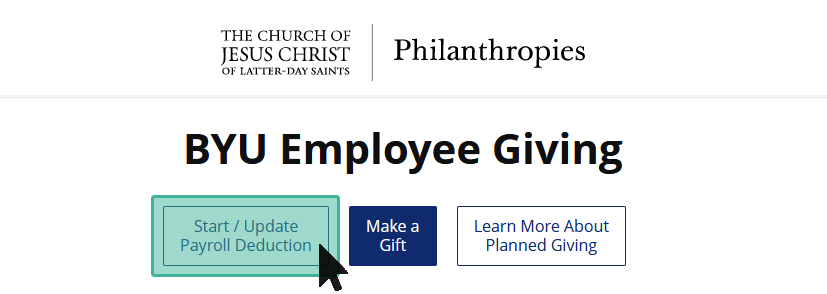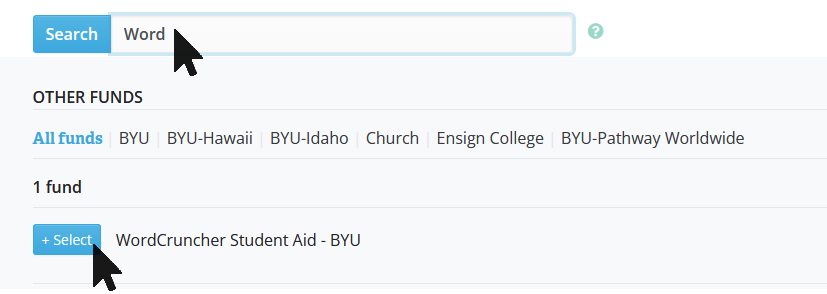BYU Employee Giving
WordCruncher Student Aid Donations
- Go to https://philanthropies.churchofjesuschrist.org/byu/employee-giving
- Click on the "Start / Update Payroll Deduction" button.
- Log in with the username and password you use to log in at www.churchofjesuschrist.org. (This is probably not your BYU netid and password.) If you do not have a Church account yet, you can click on "Sign up."
- Click on "Update amounts or funds" if you already have a payroll deduction. If not, enter your BYU ID and other info.
- You will see a list of a few possible funds (e.g., scholarships).
- Type "word" in the search box at the end of the list of funds.
- Click on the
Selectbutton to add WordCruncher Student Aid to the list of funds. - Enter the amount you want to donate.
- Click on "Update Payroll Deduction" or "Start Payroll Deduction".