Is WordCruncher for me?
If you do anything with texts, then WordCruncher is for you. You can read eBooks like a Kindle reader, search through the text, and use analysis reports to study word relationships, n-grams, and more. Whether you’re reading a book, writing a speech, collecting data for a paper, or simply looking for new meaning in texts, WordCruncher is for you.
While our team works hard to add new books to the bookstore, you can add any of your own digital texts in WordCruncher by importing your files with the WordCruncher Indexer program.